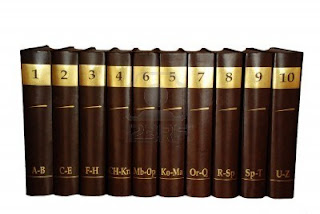Tuesday, July 17, 2012
Project #13
Where do I begin? We have used so many types of technology in this course! We have had the best opportunities to learn about Skype, Facetime, Google Docs, SMARTboards, PLNs, YouTube, iMovie, iPhoto, iBook, blogs, and so many other collaborations. I have used Skype prior to the class and loved it from the beginning. I love how we can integrate it into our classrooms and connect with teachers and students from around the world. Facetime is one of my favorites as well. I have used Facetime prior to this class and thought it was great how you can talk to someone like they are there in person. I have used this to collaborate with my group this semester and it was very helpful. Google Docs is amazing! I love how you can share documents with anyone you want, whenever you want and it is accessible anywhere! I am so glad that tool is available for us as teachers. I can use that SO much rather than printing out newsletters or flyers to be sent home! SMARTboards are awesome! I can't wait to learn and do more on those in the classroom. They are so interactive and engaging for children to apply their learning. I can see so many things I can do on the SMARTboard in my classroom to get the students motivated! I am also glad to have found my PLN (Personal Learning Network) and to be able to add teachers and experts to it as I find them for future references. I'm sure it will benefit me in the future when I'm teaching. YouTube is such a huge part of this class and I feel very lucky to have used it so often and see how to embed videos or share them in different programs. iMovie, iPhoto, iBook are all wonderful programs!! I have really enjoyed creating movies, videos and the iBook. I have learned so much like how to insert pictures, videos, text, charts, hyperlinks, make movies, detach audio from a recording, upload photos, import, export, edit, crop, resize photos, etc. I must say the possibilities are endless when it comes to technology! I am so fortunate to have learned so much in this course and to have all these technologies to use and get for my own classroom. The students will be so excited to start learning about them! All the blogs we had to visit and comment on were great experiences and showed me how there are so many educators out there willing to share anything you want to know. I had the first response on Twitter the other day from Jenny She from New Zealand and it was awesome just to hear back from an educator, whose blog I have read and commented on. It was nice to see her interested in my blog as well even enough to comment on it. Super nice lady!
Thanks so much for all the information and pushing us to succeed in this class, Dr. Strange! I feel so motivated to incorporate it all into my classroom as well as teach my 3 year old!
Thursday, July 12, 2012
Blog Post #13
"A Vision of Students Today" was very eye opening! Some of the figures were right on target! I know things do get more expensive each year so I definitely agree with the message of this video. I think there is way too much money spent on nonsense in education. Books are a waste in the 21st century! EVERYTHING is online that you will ever need to read! Online classes are genius! The best way to learn about technology is by using it everyday! Why can't some teachers and parents see that? I wish more teachers would spend time learning about all the different things they could bring into their classrooms instead of pencils and books, especially for the upper grades! I think the lower grades enjoy storybooks but even they are ready to learn on the computer and do things on their own! Time and money should be spent on getting the best technology and on real life experiences that we learn through instead of buying these expensive textbooks, paper, notebooks, pens, pencils, chalkboards, etc. Let the students learn on their own through ability and skills! I agree that is the best way to learn anything is by doing it yourself.
I loved seeing those first graders working on the computers and creating blogs. I think every class should require blogs. You can learn so much about someone by having one! Anyways, education should be more thought out and presidents of universities need to take EDM 310 every year to see all the new technologies that are out there! They would be shocked and would probably want to "upgrade" their classes with the best technologies. Flipping the classrooms would be happening more all around the world! I can't wait to see what the future holds and what technology brings each year. As a teacher and a parent, I am so ready for the learning experiences technology will bring! Our kids, our future leaders of this world, need to be aware of Skype, blogs, wiki, Twitter, Facebook, Google Docs, etc for the GOOD things that can be learned through each one of those. There is always "bad" talk when talking about the internet when really there are so many benefits children can get out of exploring in the "right" programs. We as teachers just have to get the resources out there and motivate everyone to use and explore technology!
Melinda Kraft's video was great! "How Will You Teach Me in the 21st Century?" made me really realize that this is what I will be doing VERY soon if I can get a teaching job. I have to realize how AM I going to teach children now with all the technologies that are available. I am ready to explore the lessons and improve them with technology. I will make sure my students learn how to collaborate, be creative and tell stories and apply new skills and abilities they learn in my classroom. I want my students to be able to know how to create a blog, a Prezi, videos, audio, images with tags, podcasts, use Skype to communicate with other classrooms around the world. I want to be the one to show them that those tools are out there and how to find and use them! They will be able to do everything mentioned above plus MORE! I want them to show me something new that I didn't teach them! The SMARTboard will be so interactive and I am just excited to start using everything and applying all of MY skills to what I will teach them. And then let them do the same in return. I want my students to have the best experience of grade school in my classroom because they will have learned SO much and know all about tons of technologies they've never even heard of. It will be so amazing to see what they can create on their own at the end of the year by what they've learned from me and on their own as well. Melinda's movie approach was very demanding of answers. I think she had a lot of really great points and if I were to make a movie I would definitely go along with hers. I mean, what are principals doing in order to get the best technologies in our classrooms? Do they even research any of it or want to have for the teachers and students? How do we know they will allow us to create blogs and videos of our students? It's a lot to think about and a lot of unanswered questions so we need to work together to get these questions answered. Maybe I will get some of the answers when I start teaching again and have the opportunity to suggest these technology uses!
"Dorothy Burt's blog" is amazing, once again. I love following her blog! The post about the basic technology tool kit of a teacher was quite long and I think it was perfect! Teachers should be required to take a technology class before teaching (EDM 310 to be exact.) I am so proud to say that I've mastered the majority of the list thanks to this class! I feel so wonderful that I will be full of technology knowledge going into teaching. I'm on my way to being "technology literate!" But, I am open to learn more and more as a teacher.
"Miles Webb's Blog" was so inspiring! I loved the video with the blind child and his classmate. It's so heartwarming to see how a teacher has such a passion for digital media and teaching. He absolutely shows how much he cares about his students' needs as well as their learning environment. I hope to be a teacher who is motivated and inspired by other teachers like him. I think he is advocating how anyone can film a movie! There are no excuses. There are always modifications to make if needed. I think he is a strong minded teacher and is willing to do whatever makes his students feel special and needed.
Jenny She's "We Are Using IPads in Room 6 at Pt England School" blog post was so cool! I know they are excited to use them and create so many things on it! I hope I am fortunate to have iPads in my classroom! They are wonderful tools to use especially in the 21st century when technology is changing and improving so much!
Wednesday, July 11, 2012
Final Report on PLN
As an educator, I can honestly say that I am so glad to have found out what a PLN is. My Personal Learning Network is already growing because I've added the teachers from the blogs that I was assigned to comment on. I love having a PLN because it is such an advantage to be able to share and discuss different topics with each other. I love how so many teachers have their own blogs already and feel so open to share their opinions and ideas on almost anything you want to know. I think technology is crucial to have in the classroom and it really lets children learn by skill rather than text and pencil which is not as effective. I think by having a PLN it will help me as a teacher by having so many resources and being able to ask for help when I need it or even give advice when someone else needs it. I am so excited to bring my new knowledge into my classroom this fall. I will definitely keep my PLN updated each time I learn something new. I love keeping track of all the things I learn and what better way than having your own PLN!
Monday, July 9, 2012
Report on Final Project
Our group hasn't spent much time working on our iBook. We have scheduled to meet this week to get most of it done so we won't be rushing to complete it. We have decided to do an encyclopedia theme because it pretty much sums this class up by telling everyone what each project is or defining terms they may not be familiar with. I think it will turn out super cute and very resourceful. Future EDM 310 students will be glad to have it!
C4T#4 Summaries
Dr. Genereaux's Blog-Comment #1
I've commented on his blog before and found that the recent post is very interesting and it makes me curious about the history of education. He discusses Seth Godin's book called "Stop Stealing Dreams" and how it relates to Napolean Hill's literature. I see how Seth Godin can think that there needs to be changes in education to keep up with the world. The world changes so fast and education definitely needs to keep up by using the best technologies available and teachers need to be aware of the changes going on as well to provide students the knowledge they will need to be successful. The two quotes are similar and have a great meaning to them. I also think that schools and even MOST older teachers (retirement age) are so set in their own ways of teaching, that they don't want to change by implementing new technologies and digital media into the classroom. This is why the fresh, newly taught teachers need to get hired as soon as possible and bring all this knowledge and skill into the classrooms and share it with every educator and supervisor around them!
Comment #2:
Dr. Genereaux's blog post that I commented on was about the William Perry's Levels of Development. The levels include: dualism, multiplicity, relativism, and commitment. Dualism is when you receive knowledge and everything is black and white. You get an answer, do what you have to do and then the job is done. Multiplicity is when knowledge is subjective and everyone's opinion is of equal value. Relativism is when we have to follow certain procedures and it doesn't really matter what we think. Commitment is where knowledge is constructed because it is interesting to us or we love it. He talks about how students get too comfortable and have a hard time moving forward to each level. But he helps them by supporting them.
Then he talks about a book "What The Best College Teachers Do" by Ken Bain. He notes that the best teachers excel at knowing where students are within these levels of development, and how best to help them at each level. He discusses a few students he has taught before and how they were different and what he did to satisfy or help them.
Thursday, July 5, 2012
Blog Post #12
Here is my assignment that I think should have been in the blog post assignments. I think it's so important to have "fun" in the classroom but also learning at the same time. I think all this technology 24/7 is a lot to learn but also, I like to learn by seeing things in real life, and hands on. Have memorable moments and unforgettable teachers who teach you how to have a good time when learning.
The video you need to watch is "How To Be An Amazing Teacher"
Next, write a paragraph on any memorable moments you've had during your school years and how they were unforgettable.
My unforgettable moment was in high school. I had a Sociology class and my teacher was Coach Hardcastle. He was amazing and all of his talks had such great morals to remember and live by. He always had a personal experience that went along with it. I will never forget him!
PART 2: Here is another Blog Post you can assign. It is an actual lesson for 2nd graders that I will use in my classroom and modify it according to grade level.
Author Study on Eric Carle (or let them choose an author of children books)
*Find a biography about the author and post links to them in your blog. (video, text, pictures, etc)
*List 5-10 books from the author on your blog.
*Make a book trailer on ONE of the books and post on the class blog so everyone can see it.
The Completed Lesson by Me:
Eric Carle Websites: "About Eric Carle"
"The Official Eric Carle Website"
Books by Eric Carle:
The Very Hungry Caterpillar
Are You My Mother?
Brown Bear, Brown Bear
The Grouchy Ladybug
Pancakes, Pancakes
The Very Busy Spider
Animals, Animals
The Secret Birthday Message
The Tiny Seed
The Mixed Up Chameleon
1,2,3 to the Zoo
Polar Bear, Polar Bear, What Do You Hear?
Book Trailer on "The Very Hungry Caterpillar"
Blog Post #11
"First Graders in Ms. Cassidy's Class"
I absolutely love Ms. Cassidy's classroom technology uses!! I want to use all of those in my classroom. I think she is very smart and knows that technology is here to stay so we must use it on a regular basis and get used to doing so. I love how she has online portfolios for all of her students. I would love doing that as a teacher and love having that for my own child as a parent. I am glad the parents are supportive of the technology based classroom because that was a question I've been wondering. I would also keep the names and pictures mismatched for the safety of the children. I love how she thought of that. I would definitely let the parents come for a day and watch their children do all of these things just so they can see what we do during the day. Maybe there could be a parent blog for that classroom too. That way parents can talk to each other and the teacher. The class webpage would be just for kids or parents and kids? Either way would be awesome. Parent involvement is always great to have! Ms. Cassidy keeps referring to all of these technologies as "tools" and I agree with her because they are just ways to create and share everything that is going on in her classroom. I see huge benefits to children by having them create blogs, wikis, videos and sharing things through Skype. I would be very interested in what these children become when they grow up! It's so amazing how they learn so fast and how they want to explore with all of their technology tools!
Wednesday, July 4, 2012
Blog Post#10
The image above is comparing a PC to a Mac which signifies an older version of technology to a newer version of technology. Basically I think it's saying why not spend a little more for a better quality of learning rather than just stick to a cheaper and older version because that is what we are used to. I think it's very symbolic and means that we as educators need to invest in bigger and better things in order for our students to have the best there is. Macs are much better than PCs in my opinion because there are so many updated softwares on it and so much to learn and explore. I definitely would buy a Mac if I could and hope to have one in my classroom for me to use as a teacher.
Revised: The cartoon is comparing a PC (Papermate) to a Mac (Ticonderoga.) In general they are so much different. The Mac has so many more programs and gadgets on it. I think the Mac has more to offer for the world now in this century than the PC does. I don’t really understand what else it’s saying. I think the cartoon is confusing and a lot of people don’t get the illustrator’s sense of humor, especially me. Maybe I’m just not a technology buff because I feel like I haven’t kept up with all the Apple news like I should have been. Oops!
2. "Why Were Your Kids Playing Games?" was great. I thought it was crazy how the year of the Fiasco the principal was talking about was 1895. Wow that was a long time ago and he is still talking about that? This is what is wrong with education! Too many old supervisors in the school systems who don't have a clue about technology advances! These older educators need to retire and leave it up to the young or new teachers who have had the most recent technology classes to educate the others about what we've learned! We need to help each other do this and spread the word of everything we've learned so far. This conversation about rote memorization is just nonsense. Memorizing doesn't teach us anything! As soon as we take the test, we forget all about what we memorized. People like Mr. Spencer need to push technology as much as they can to get in the doors of schools all around the world, especially the US! I don't think the title means exactly what it says. The kids weren't playing games. They were learning about technology uses by learning to use the skills needed in order to create mocks. They also were reading different scenarios and describing their solutions so it wasn't a game like the principal thought.
REVISED: I chose "Remember Pencil Quests?" to read and I think that is just saying how once as a sophomore his teacher told them they were going on a "Pencil Quest" and he thought a "quest" would be more of an adventure, than a pencil and paper walk. I think he was misled to think that because his teacher could have been more creative with the so-called quest. She could have had them record or collect pictures of the sites and produce a presentation about them instead of answer questions about them like a quiz. They could have done a lot more things with the sites rather than write answers on paper. Technology needs to be taken advantage of and so many teachers are clueless (I'm not as bad as some) as to what options they have and what their students can learn!
3. I see both sides of this argument. I am a mother to a 3 year old and very over protective so I can only imagine how protective I will be when she gets to start being on the internet. I am so scared of all the bad things that she can find, see or do on here but then again I know she can and WILL learn so much by exploring and reading lots of good blogs, and websites. There are ways to control what she will be able to view of course so I guess that's good too. But I definitely want her to be taught on the computer, rather than in a classroom with paper and pencil writing definitions. I really hope the school system has all these technologies available to her when she starts school. We can only hope!
REVISED: Also, I want her to be computer literate as much as possible and be able to do everything I can do on a computer. I want her to see the world and other classrooms through Skype, and learn how to make movies and presentations on her own. I want her to be exposed to the newest technologies as they are created! I love that I know so much more than I used to know a few months ago thanks to this class. I am excited to teach her all about this world. She uses my iPhone already and can operate it better than most adults. Everyone is always amazed at how smart she is so I'd love to keep her on that track with technology!
Scott McLeod is a writer, blogger, CASTLE director, idea generator, solution builder, agitator, and a catalyst. He is one of the nation's leading experts on K-12 school technology leadership issues. He is the founding director of UCEA Center for the Advanced Study of Technology Leadership in Education (CASTLE) which is the nation's only academic center dedicated to the technology needs of school administrators, and was a co-creator of the video series "Did You Know? Shift Happens." He has received numerous national awards for his technology leadership work. He also has a website named Dangerously Irrelevant.(Source: Wikipedia) Wow! He is a smart technology man and someone to keep in mind for future references of any technology questions or needs!
Tuesday, July 3, 2012
C4T #3 Summaries
Ms. Burt's blog was very interesting. She was telling us about how they just received netbooks to use in their classroom. Ms. Burt talks about how the ratios to teachers to students is up and how it will affect the new teachers that are hired in to teach the third year students. The kids will more likely be teaching the teacher because they will already know about the netbooks and most of the actions on it.
I think it is highly important that teachers learn about these new technologies before getting hired to teach just to be prepared for what they will have to use. Also, once they do teach, I think they should never stop researching and learning about new technologies because you never know when they will throw in something new to your classroom. Technology changes and improves everyday and we are very dumbfounded is we don't keep up with it. Teachers are the so lost in their work and dealing with so much that they really don't have time to teach themselves about a new technology system. So maybe it's a great thing that the children will be able to show the teacher about the netbooks in Manaiakalani. I enjoyed reading her blog.
Ms. Dorothy Burt’s previous blog post was about sharing information on how to manage the classroom using Google apps and Google Site. She provided videos from a few different schools. They were all really helpful and showed you a different subject on each video. I thanked her sharing so much information with us. I also told her that it was so wonderful that she in willing to share because that’s what teachers should do to let each other what methods and procedures worked well for them and which ones didn’t work so well. I will keep her blog in mind when I start teaching again because there is so much information on it regarding their area of the world. She is a teacher out of New Zealand and we don’t hear much about that region so this is amazing to have a source when teaching. I love being organized and plan my lessons in advance so this is a blog to follow if you are the same way. I really enjoyed reading her blog and will continue to keep up with it during my teaching experiences.
Subscribe to:
Posts (Atom)